"We may have the best product, the highest quality, the most useful software, et cetera, but if we present them in a slipshod manner, they will be perceived as slipshod; if we present them in a creative, professional manner, we will impute the desired qualities."
Back in 1977, Apple’s second CEO sent out a companywide memo detailing the values which still set one of the most successful companies of our time apart from the rest.
He made an important point. Design can make or break a customer’s experience with a product. Today, we refer to the type of design he set forth in that memo as “user-friendly.”
At OrganizeMyDrawer.com, the success and popularity of our products relies heavily on our customers’ ability to contribute. In order for us to create a perfectly fitted, custom drawer, you have to first provide us with exact measurements and a desired layout. That’s the key.
So, to make sure our process of customization runs as smoothly as possible, and in keeping with Apple’s wisdom, we rely on an online design tool that we worked on for nearly two years to create. In fact, we’re very proud that anyone who visits OrganizeMyDrawer.com can immediately find and understand our comprehensive and user-friendly online design tool.
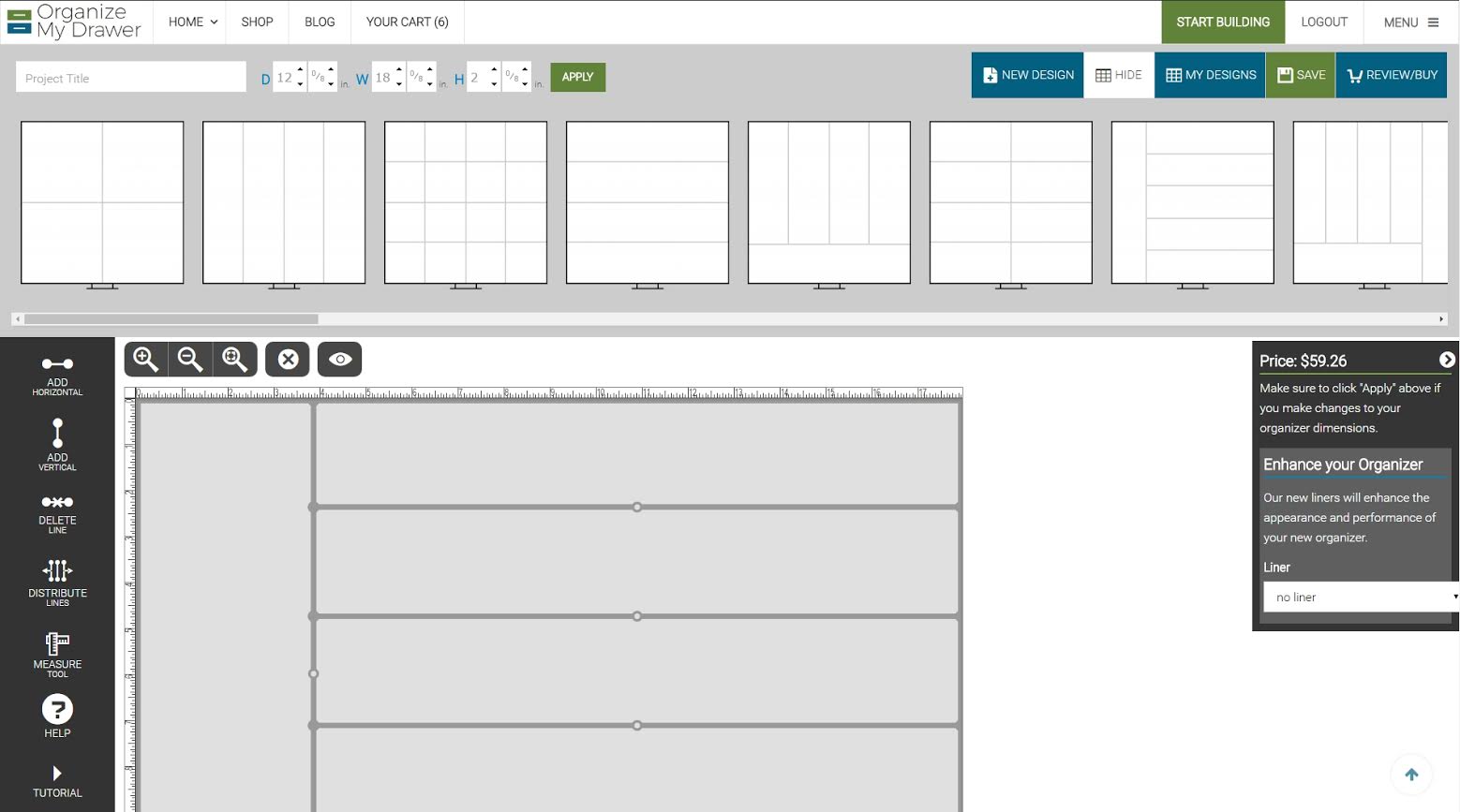


Add new comment